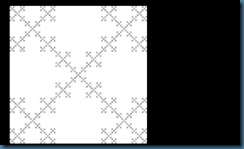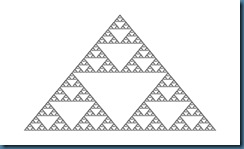I just updated my Fractal Viewer and is now downloadable from my SkyDrive.
What I did:
- Convert from .Net 1.1 to .Net 3.5
- Add little performance enhancements (parallel processing, bit shifting, less use of division, less converting, etc…)
- Changed the structure of the program. Where before it was more like a C style program with one large Main() function. Now it incorporates a more OOP style.
- Remove unnecessary imports.
- Add “precision” functionality to the Fractals.
- Move the Complex Systems on the screen to take up more room.
- Made color changes take effect immediately, instead of having to refresh.
I don’t see much of a speed improvement, since there is not much I can do the functions to improve them. I was hoping to incorporate other techniques like asynchronous, threading, background workers, or better use of parallel processing, but this couldn’t be done because only one use of the control’s graphics can be used at a time.
Check list of what I still want to do:
- Look into more improvements by trying to separate the drawing and point generating.
- Add more Complex Systems and Fractals.
- Try getting a zoom and move feature.
- Improve color picking technique.
- Improve image saving and add location to save to.
- If possible, improve image detail of complex systems.